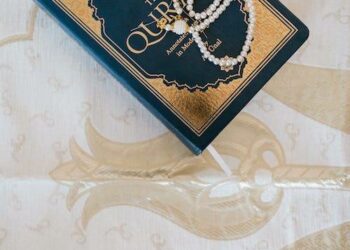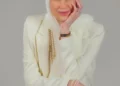Do you wonder if your trusty HP laptop can handle the delightful world of Sims 4? Well, the good news is that playing Sims 4 on an HP laptop is quite achievable.
Sims 4 is a fantastic game that lets you shape your characters’ lives, build dream homes, and embark on exciting adventures.
But before you dive into the world of Sims, let’s see if your HP laptop is up for the task.
Sims 4 Features
Now, let’s explore the wonderful features of Sims 4. This game is all about creativity and endless possibilities.
You get to customize your Sims, from their appearance to their personalities. Want to design a dream house?
Sims 4 lets you do that with style. Plus, you can guide your Sims through various careers and captivating life stories. It’s a world where you’re in control, and fun awaits at every turn.
Availability on Different Platforms
The Sims 4 isn’t limited to just one platform; it’s available on Xbox, PC, Mac, and PlayStation 4.
So, yes you can enjoy playing the game on your HP laptop. The Sims 4 even supports over 60 languages, making it accessible to players worldwide.
While you need an internet connection initially, once you’re in the game, you can continue your Simming adventures offline.
Requirements of Sims 4 & HP Laptops
Let’s dive into the technical details of what it takes to run Sims 4 smoothly on your HP laptop.
Sims 4 is an engaging game with vibrant graphics and intricate simulations. To enjoy it without any hiccups, your HP laptop should meet specific requirements.
It’s essential to note that not all HP laptops are created equal, and their capabilities, especially in terms of graphics and processing power, can vary.
First and foremost, you need a reliable Wi-Fi connection for product activation. This allows you to get started with the game hassle-free.
Sims 4 is compatible with both Windows (XP and later) and Mac OS X operating systems. So, whether you have a Windows-based HP laptop or a Macbook, you’re in luck!
Now, let’s talk about the heart of your laptop—the processor. Sims 4 requires at least a 1.8 GHz Intel Core 2 Duo or AMD Athlon Dual Core 4000 (for PCs with built-in graphics chipsets).
For the best experience, having a laptop with at least 2GB of RAM, and preferably 4GB, is recommended. This ensures smooth gameplay and minimizes any lags.
To immerse yourself fully in Sims 4, make sure your laptop has a sound card that supports DIRECTX 9.0.
Sound adds depth to the gaming experience, and Sims 4’s lively world deserves to be heard. You’ll also need a standard keyboard and mouse for controls.
Now, regarding the availability of Sims 4, it’s accessible on various platforms, including Xbox, PC, Mac, and PlayStation 4.
This versatility means you can enjoy the game on your HP laptop without any issues. To get started, you’ll need an active internet connection for the initial product activation.
However, once you’re in the game, you can continue your Simming adventures offline.
Essentials Of HP Laptop & Compatibility With Sims 4
Let’s talk about the essential components of your HP laptop and how they relate to Sims 4 compatibility.
When it comes to enjoying Sims 4 on your HP laptop, one of the most critical factors to consider is the processor.
Think of it as the brain of your laptop—it’s responsible for handling all the calculations and tasks required by the game.
To ensure a smooth and enjoyable Sims 4 experience, it’s highly recommended to have an Intel Core i3, i5, or i7 processor.
These Intel processors offer the performance needed to run Sims 4 without any hiccups.
They can handle the game’s complex simulations, vibrant graphics, and intricate character interactions with ease.
So, if you’re shopping for a new HP laptop with gaming in mind, keep an eye out for one equipped with an Intel Core i3, i5, or i7 processor.
On the flip side, it’s advisable to steer clear of lower-tier processors like Pentium or Celeron if you want to fully immerse yourself in the world of Sims 4.
While these processors may be suitable for basic tasks, they can struggle when faced with the demands of modern games like Sims 4.
To put it simply, a better processor means a better gaming experience.
It ensures that your Sims can go about their virtual lives smoothly, building relationships, pursuing careers, and creating their dream homes without any lag or slowdowns.
In addition to the processor, having enough RAM is essential for a satisfying gaming experience.
Sims 4 works best with at least 2GB of RAM, but having 4GB or more is even better. RAM, or Random Access Memory, allows your laptop to store and access data quickly, which is crucial for a game like Sims 4 that constantly loads and unloads various assets.
So, when you’re considering an HP laptop for Sims 4, remember to check the processor type and the amount of RAM it offers.
A laptop equipped with an Intel Core i3, i5, or i7 processor and 4GB of RAM or more will ensure that your virtual Sims world runs seamlessly, providing you with hours of enjoyable gameplay.
Laptop Processors For Sims 4
If you’re aiming to run Sims 4 on lower settings, any 6th or 7th-generation processor, such as i3, i5, or i7, should suffice.
These processors offer a decent gaming experience. If you want better battery life along with casual gaming, consider U or 7th-generation CPUs.
Graphics Cards & HP Laptops For Sims 4
Graphics cards play a crucial role in gaming, even on laptops. For Sims 4, lower graphics settings may work with integrated graphics cards.
However, if you’re looking for a top-notch gaming experience, HP laptops from the OMEN series, for example, offer high-performance options.
These laptops are equipped with powerful graphics cards, ensuring smooth gameplay.
Conclusion – Sims 4 on HP Laptop
The key is to choose the right laptop with the recommended specs to enjoy your Sims’ virtual adventures.
Keep in mind your budget and gaming preferences when selecting an HP laptop.
And remember, you can always upgrade your laptop to stay ahead in the gaming world. So, get ready to dive into Sims 4 and embark on exciting virtual journeys. Happy Simming!